Tutorials
Webflow CMS: Key Benefits and Features
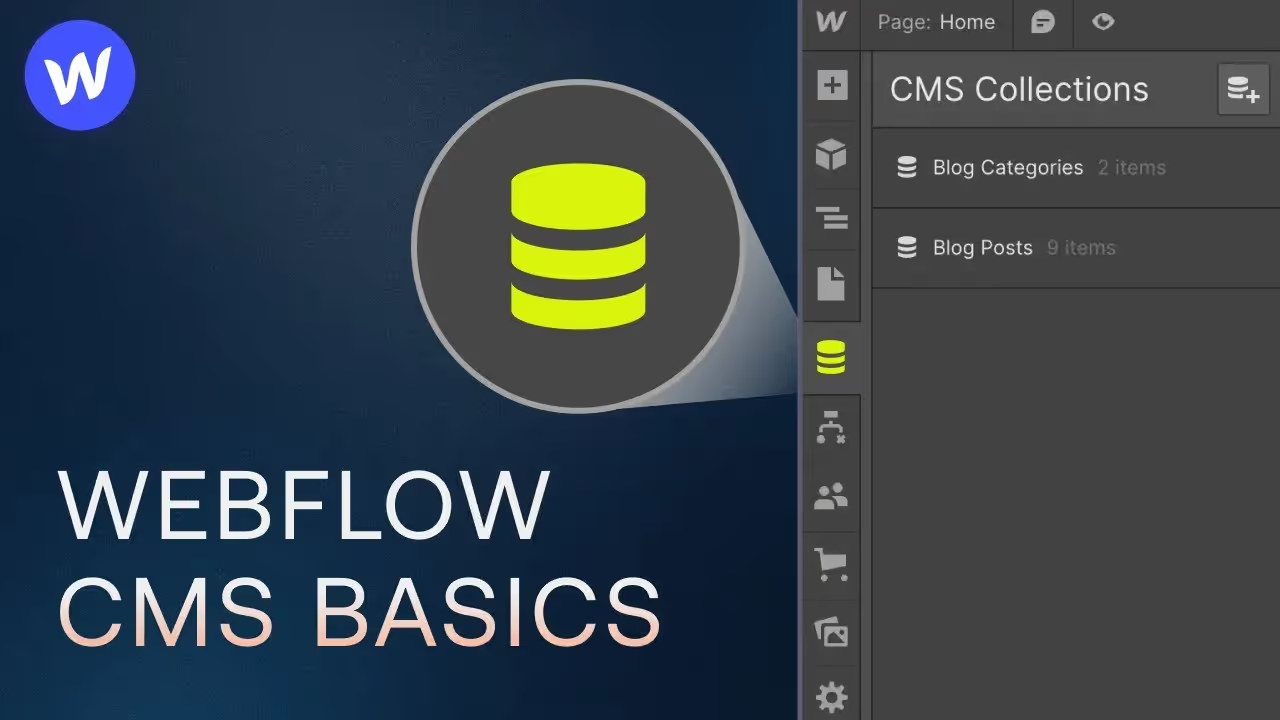
The Webflow CMS allows you to create and manage impressive websites with almost no programming knowledge.
It is particularly popular with designers because the development is done in a visual code editor and the quality is therefore significantly higher than with traditional methods.
This article presents the key features and benefits of the Webflow CMS.
The most important things at a glance
- The Webflow CMS combines a user-friendly backend for maintaining your content with powerful design features.
- Webflow offers an ecosystem that starts with website development and extends to hosting. This makes your website scalable quickly and you don't have to worry about technical issues.
- The content from the Webflow CMS can be displayed on template pages as well as integrated into any page through collection lists.
What is Webflow CMS?
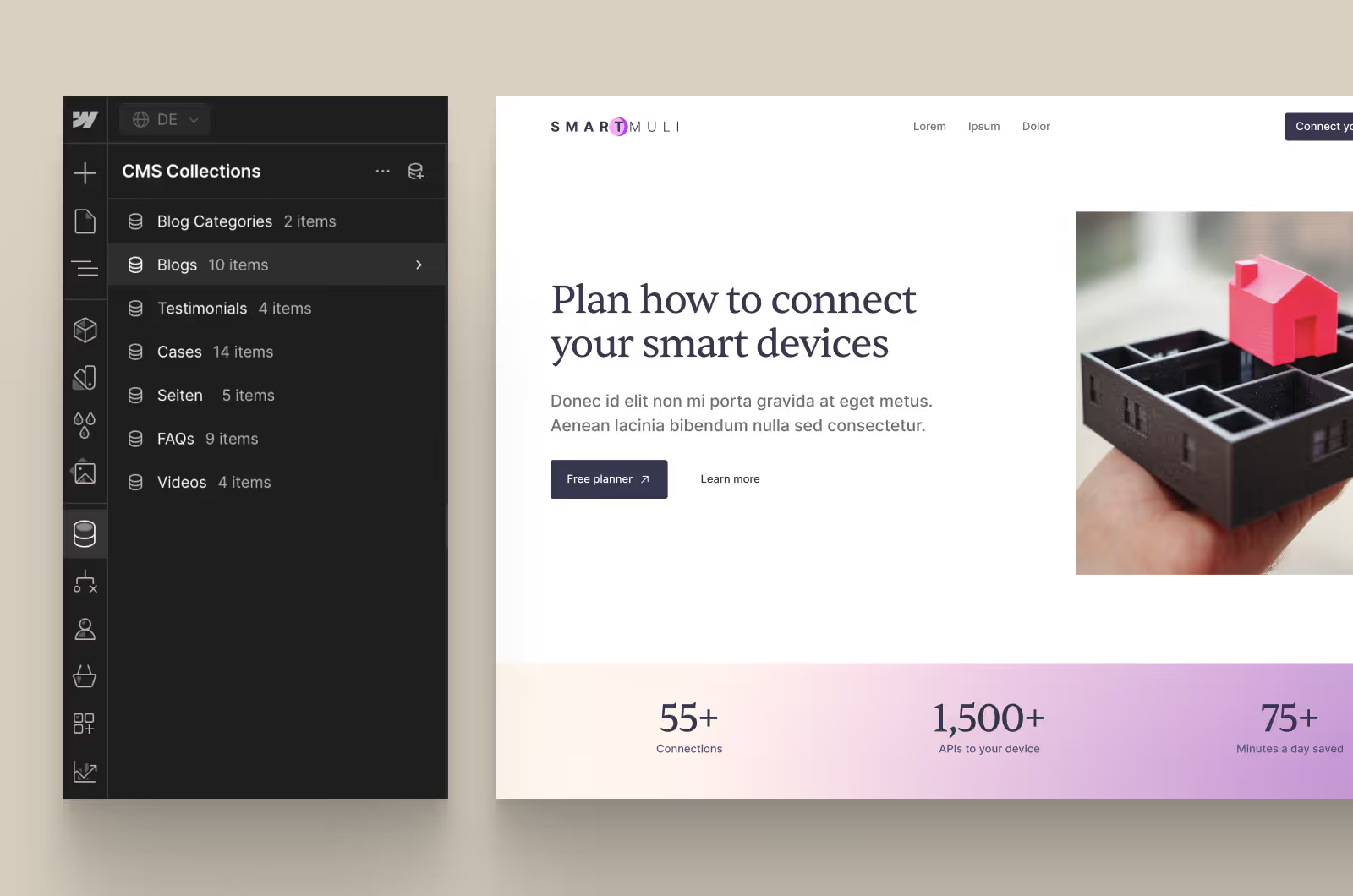
With Webflow, you can create and manage professional websites very quickly without sacrificing individuality.
Webflow is often referred to as a website builder, but this comparison is incorrect. “Visual Code Editor” is more appropriate.
Webflow combines the functions of a classic CMS with those of a web design tool. As a result, it is particularly popular with web designers. Customers love it because in most cases, the project duration is halved.
A key feature of Webflow is its ease of use. The platform offers an intuitive interface that allows users to dynamically manage and update content.
In “Webflow Designer,” Webflow's development environment, you can use everything that HTML5, CSS and Javascript offers.
The Webflow CMS is designed to build websites without backend development. This makes it an ideal solution for those who want to create professional-looking websites without having to deal with the complexity of programming.
What does Webflow's content management system consist of?
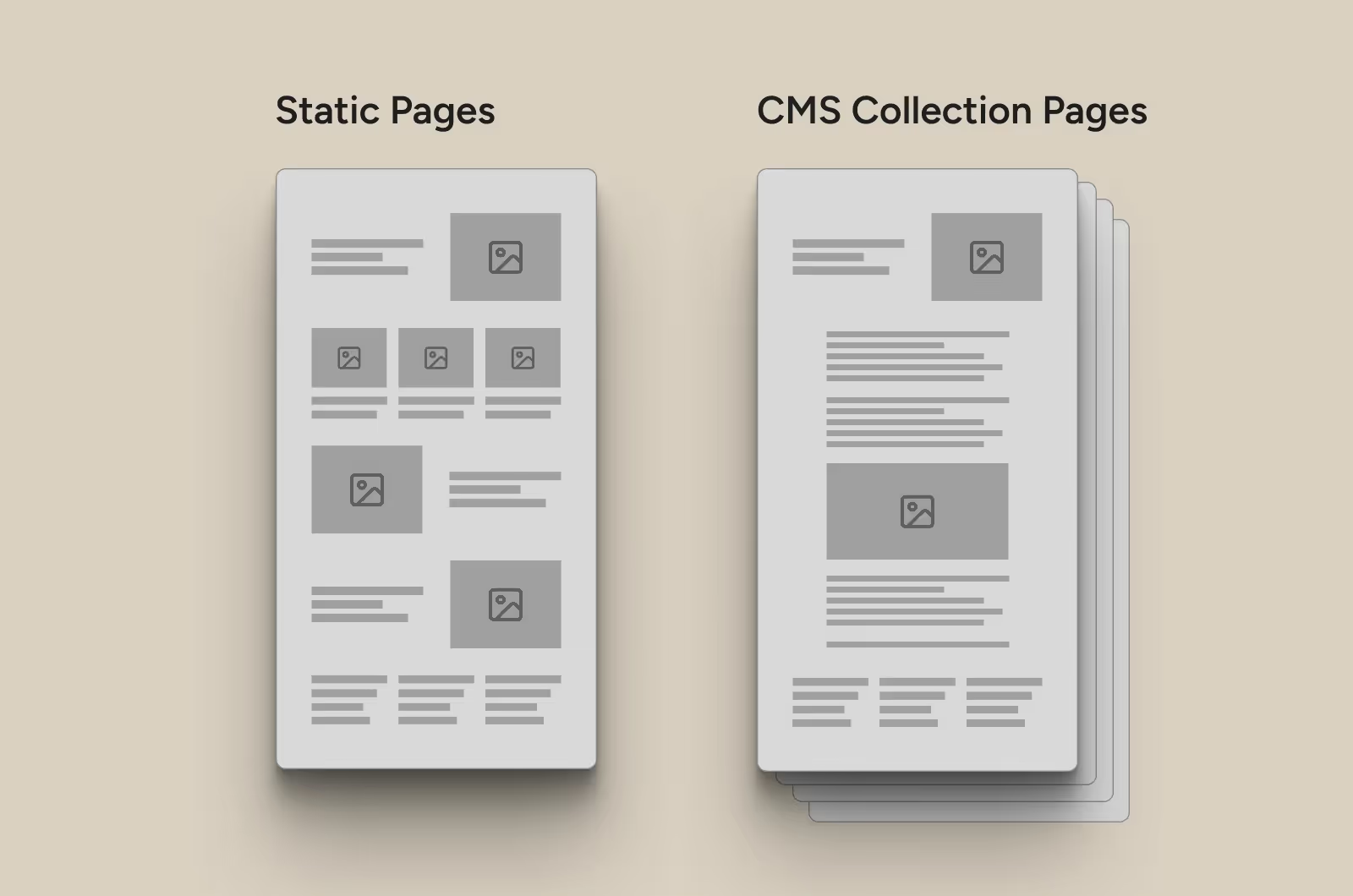
Webflow's CMS consists of two areas: Pages and CMS Collections. The difference appears marginal but is of great importance. This is because the intended use and functionality differ greatly.
How do pages differ from CMS collections?
The Webflow CMS can be divided into two areas:
- Pages in which you have the full flexibility of components to create layouts in any order.
- CMS collections, which you can think of as a database. There is a mask into which you can enter the content and a template that outputs this content.
You would typically create an about us or start page as a page. They only occur once and have different layouts.
Blog posts, on the other hand, usually always have the same structure and share a template. If you make a change in the template, it affects all blog posts.
What are Webflow CMS collections?
Collections in Webflow CMS are separate types of content. To create a collection, create a CMS collection and define the required collection fields.
Your collection can consist of various types of data, such as title, text, image, or author. This structure enables efficient organization and presentation of content.
Once your CMS collection has been created, you can start with the content. To do this, create a new so-called CMS item. A separate page with its own URL is then automatically created for each CMS item. This page is based on the CMS template, in which the content of the CMS item is output.
When do you use CMS Collections in Webflow?
Collections are used in Webflow when content follows the same structure and should be easily scalable. A blog should be created as a collection with a template in order to efficiently display and manage content.
Components of Webflow CMS Collections
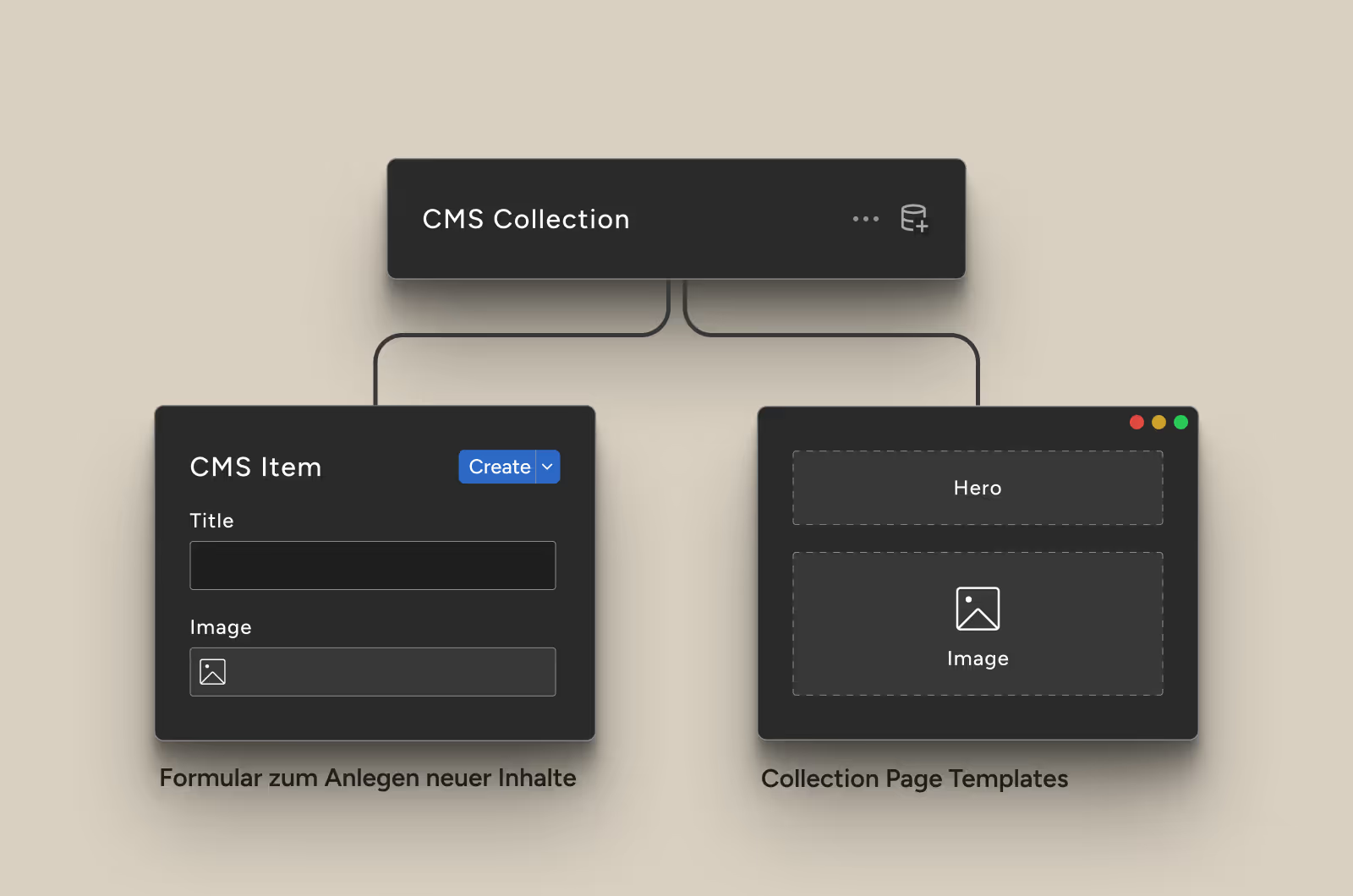
As mentioned above, CMS collections in Webflow consist of two main components:
- The collection list, the database in which the entries are stored.
- The collection page template in which the content is output.
Features of collection lists
With Webflow, you can create up to 60 individual fields in a collection. These fields are based on different types of content, such as texts, images, and links. However, you can also create links to other collections.
For example, if you have a blog post and an author, you would create a collection for each.
To assign an author to a blog post, you would do the following:
- In the blog collection, a so-called Reference Field invest.
- Link this reference field to the author collection
- Select the author in the blog post.
Which CMS fields are there in Webflow?
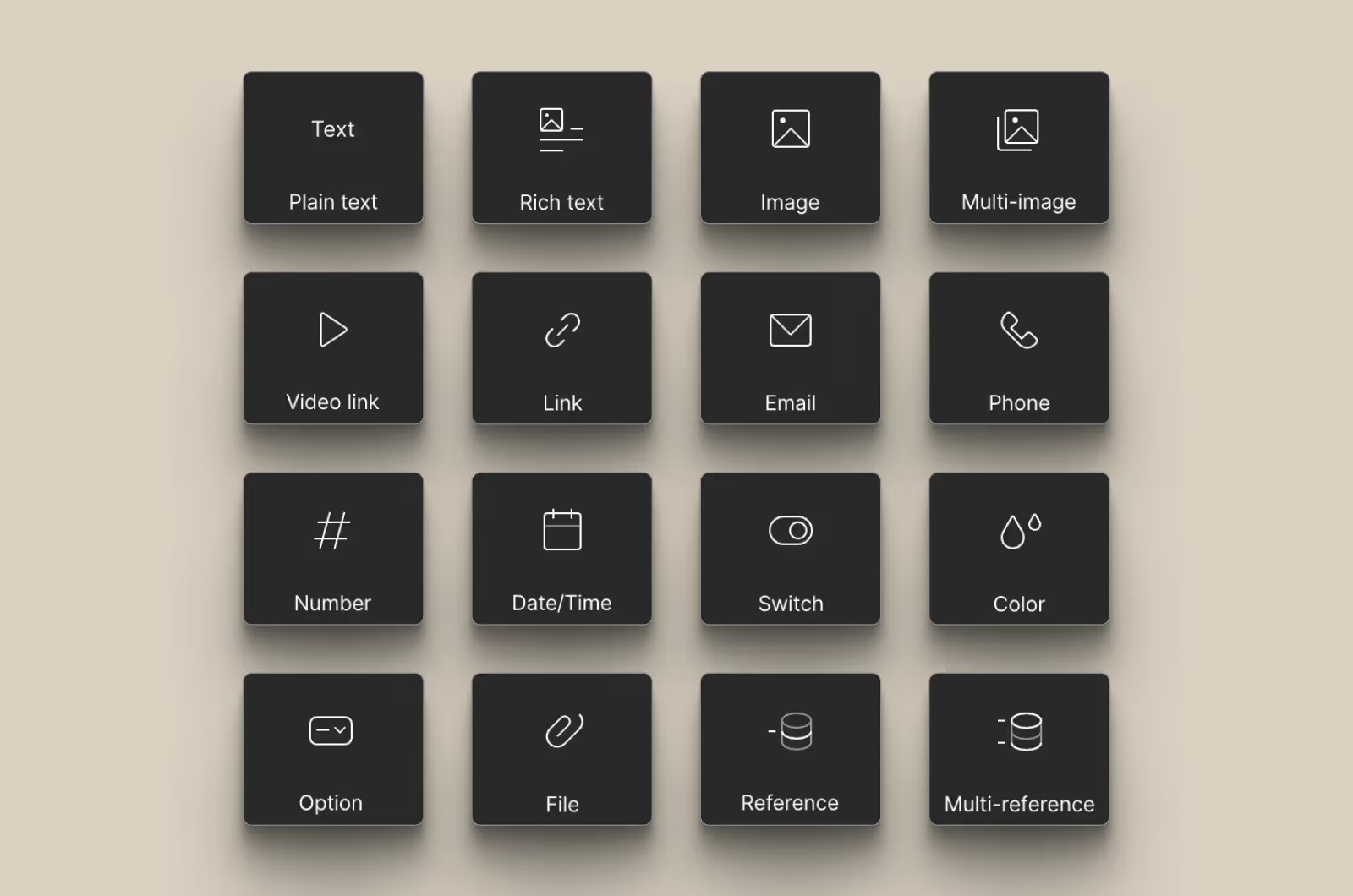
1st plain text field
- Single line text: For short text entries such as titles, names, or short descriptions.
- Multi-line text: For longer text entries without special formatting, such as summaries or citations.
2. Rich Text Field
- Enables formatted text content, including headings, paragraphs, bold/italicized text, lists, links, images, videos, and other rich content items.
- Great for blog posts, detailed descriptions, or any content that requires formatting.
3rd Image Field
- Used to upload and save images within your collection items.
- Supports JPG, PNG, GIF, WEBP, AVIF, and SVG formats.
- Useful for featured images, product photos, or any visual content
4th Video Link Field
- Saves URLs from videos from platforms such as YouTube or Vimeo.
- Allows you to embed videos directly into your designs.
- Useful for video galleries, tutorials, or product demonstrations.
5th Reference Field
- Link a collection item to a single item in another collection.
- Create a one-to-one relationship between items.
- Useful for linking a blog post to an author profile or a product to a category.
6th multi-reference field
- Link a collection item to multiple items in another collection.
- Create a one-to-many relationship
- Ideal for tagging systems, categories, or to link products with multiple attributes.
7th Option Field
- Provides a drop-down list of predefined options.
- You define the options that are available.
- Useful for statuses, single-choice categories, or any field with limited options.
8th Switch Field
- Easy on/off switching
- Useful for flags such as Featured, Published, or In Stock.
9th Number Field
- Stores numeric values, including integers and decimals.
- Can set minimum and maximum values.
- Useful for prices, quantities, valuations, or any numeric data.
10th Date/Time Field
- Saves the date and time.
- Supports date formatting and can capture both date and time, or just date.
- Useful for event dates, release dates, or content planning.
11. Color Picker
- Saves color values using HEX codes.
- Allows you to assign colors to items that can be dynamically applied to designs.
- Useful for categories, labels or content design.
12. email
- Saves email addresses.
- Make sure that the content you entered is in a valid email format.
- Useful for contact directories, team member profiles, or registration forms.
13th URL Field
- Saves web addresses (URLs).
- Make sure that the content you entered is a valid URL.
- Useful for linking to external resources, personal websites, or social profiles.
14th Phone Number Field
- Saves phone numbers.
- Useful for contact information in directories, profiles, or support pages.
15th File Field
- Allows you to upload and save files such as PDFs, Word documents, Excel files, or any downloadable content.
- Supports various file formats.
- Useful for resource libraries, document downloads, or portfolios.
16th Embed Field
- Save embedded code snippets.
- Allows you to embed third-party content or custom code within your CMS item.
- Useful for maps, custom widgets, or interactive content.
Collection Page Templates
At Webflow, the collection page template is the dynamic template in which the content of the CMS items is output. If you make a change to the collection page, this will affect all collection items.
On the one hand, this allows you to efficiently manage content, but it is also not as flexible as normal pages. Because all collection items on Webflow share a template.
However, you can use toggles or conditions to show and hide specific content and sections. This gives you back some of the flexibility.
Linking CMS fields to the template
In order for the content of your CMS items to be displayed in the template, you must link the fields of your CMS collection in the template.
Here is an example: As soon as you have implemented the design of your blog post in the template, mark the first headline (H1) and link it to the corresponding CMS field. In this way, you connect the backend with the frontend, as you know from other content management systems.
Once you've linked all fields, your content is automatically displayed.
Live Editor: The alternative to the input mask in the backend
Webflow's Live Editor allows you to edit the content on the front end of the website. This saves you the detour via the more abstract input mask in the backend.
The advantage: This feature allows you to see live what your content will look like on the published page.
This increases the productivity of designers and content editors immensely. This makes Webflow one of the most user-friendly and effective platforms for managing website content.
Benefits of Webflow CMS
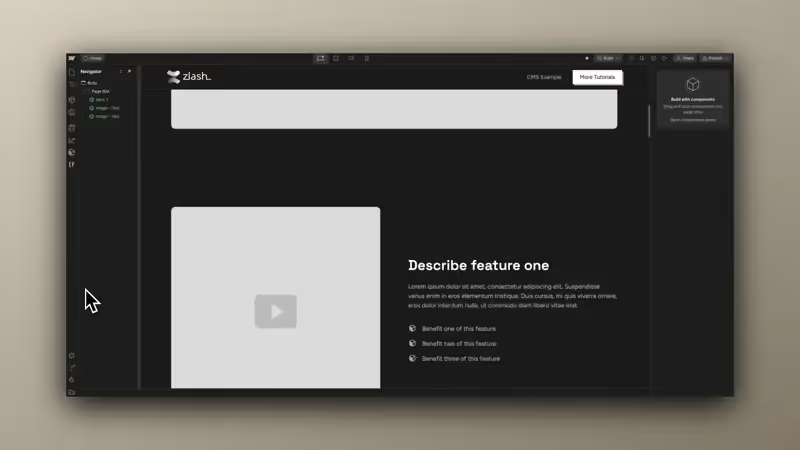
The Webflow CMS offers numerous features that make it an attractive choice for many companies. It combines a user-friendly interface with a no-code platform, which allows users to make changes in real time.
This combination of ease of use and flexibility makes Webflow's CMS an ideal solution for many website projects.
Webflow CMS usability
One outstanding advantage of Webflow CMS is its ease of use. The Live Editor allows you to edit content directly on the website, similar to a Word document.
Features like this make it particularly easy to make changes and update content without the need for previous technical knowledge.
Webflow also provides easy collaboration tools so your customers can edit content directly on the live site.
In this way, you increase independence from developers and make website maintenance more efficient. All a customer has to do is fill out a few fields and can post a new blog post online with just a few clicks.
SEO friendliness
The Webflow CMS also has sufficient resources when it comes to SEO. All basics, such as title and meta descriptions, can be easily created as CMS fields. Even more complex things such as structured data (schema.org) are easy to add.
With regard to page speed, the Webflow CMS offers integrated features for compressing and converting images to AVIF and WEBP. In addition, all content is also stored in a powerful CDN. This guarantees fast loading times and also makes subsequent page speed optimization easy.
Webflow CMS vs. WordPress

Unlike WordPress, Webflow is a cloud-based solution. Websites are implemented in the visual code editor, the so-called “Webflow Designer”. Hosting your Webflow website is also part of this cloud solution.
Whether the Webflow CMS is right for your website project depends on your technical requirements. By the way, the design of your website is not a decision criterion here.
WordPress offers a more extensive ecosystem with thousands of free templates and plugins. This makes it suitable for various types of websites. However, hosting and maintenance require additional costs, which you should consider when choosing the platform.
In contrast to WordPress, Webflow largely omits complex updates and backups. This is included in Webflow's hosting and as a user, you won't notice anything about it.
Webflow CMS: Who is it for?
The Webflow CMS is particularly suitable if the website is the linchpin of your marketing.
Because compared to other content management systems, websites with Webflow are implemented much faster and require less budget. This applies not only to relaunches, but also to creating new landing pages.
The community around Webflow is also very active and is constantly developing new extensions for the Webflow CMS.
However, to use the Webflow CMS, you must book the CMS package. This hosting package currently costs $23 a month.
synopsis
In summary, Webflow CMS is a powerful and flexible platform for creating and managing website content.
It offers numerous benefits, including ease of use, flexibility, and SEO-friendliness, and is particularly suitable for web designers and agencies. Just try out Webflow on your next project.

Felix Brodbeck
Founder @ Designbase
Your Chance
Your Certified Webflow Premium Partner
- Unique and scalable UI design
- Professional Webflow development
- Reliable, long-term support
Frequently asked questions
Is the Webflow CMS worth it?
The Webflow CMS is definitely a worthwhile investment for web designers and companies, as it gives you control over the design of your site. This not only improves the user experience, but can also lead to higher conversion rates.
How much does the Webflow CMS cost?
Webflow's CMS hosting plan currently costs $23 a month. Depending on how many colleagues should have permanent access to the Webflow backend, something else would be added for the workspace. However, in many cases, the free workspace plan is sufficient.
Can the content be exported from the Webflow CMS?
Yes, content can be easily exported from the Webflow CMS via a CSV file. But you can also import content via CSV.
Is Webflow CMS secure?
The Webflow CMS is a very secure system. Unlike other platforms like WordPress, you don't have to worry about updates, patches, and backups yourself. Because this is included in Webflow hosting.


